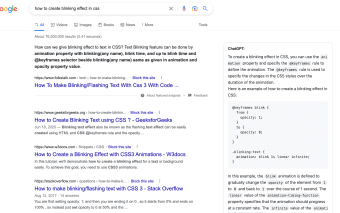Free ChatGPT browser extension
ChatGPT for Google is a free-to-use Chrome extension that automatically displays ChatGPT responses alongside Google search results. This productivity tool helps enhance your queries and gives concise and direct answers that are easy to understand. Apart from Google, it also supports popular search engines, including Bing and DuckDuckGo.
As it is an extension, ChatGPT for Google does not offer any kind of standalone functionality and must be installed within the browser, much like Google Play Chrome Extension. The extension works by inserting content into the search results pages from the supported search engines, giving alternative answers to the user's queries.
Assists in your search queries
ChatGPT is an artificial intelligence (AI) chatbot created by OpenAI that responds to queries with mostly natural language answers. The application can provide a range of different verbal outputs, from straightforward answers to writing prose. In ChatGPT for Google, you can get the advantages of the chatbot right away when looking up information using the Google search engine. When searching, a pop-up window appears where you can read the responses.
The browser extension can respond with code, write articles, produce recipes, and more. It makes use of the GPT-3.5 language model to deliver brief text-based results. However, with the more advanced GPT-4, searching queries with ChatGPT is bound to take a fresh direction. If the GPT-3.5 model is limited to verbal outputs, this latest multimodal iteration can turn text into video and other types of content.
Built using Markdown, the extension is lightweight and comes with a minimalist interface. It highlights codes and lets you search in dark mode as well. Although it supports Bing and DuckDuckGo, the program is limited to Google Chrome and other Chromium-based browsers. Plus, it is important to mention that it relies on ChatGPT, which means that the responses can be unreliable at times.
A useful resource
Browsing the internet with ChatGPT for Google can be more productive as it provides information that is easy to grasp. The responses of ChatGPT alongside regular search results provide an additional resource when searching for answers or just inspiration. It should be noted that responses from the chatbot can occasionally be unpredictable due to the machine-learning nature of the AI.